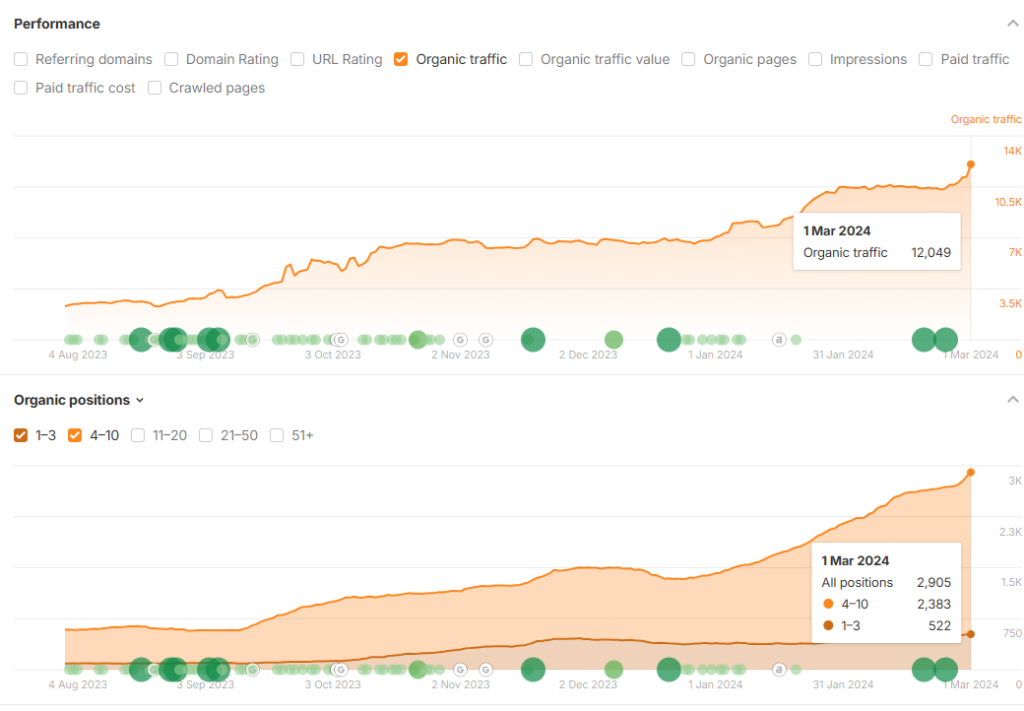Everflex Fitness

About Website
EverFlex Fitness is a personal training company based in Calgary, offering customized fitness programs to help clients achieve their health goals. Their services include one-on-one personal training, small group fitness classes, nutrition guidance, and recovery programs. EverFlex focuses on providing personalized plans to fit each client’s lifestyle, whether they are beginners or seasoned athletes. They also offer online training and fitness tracking options to help clients stay accountable and track progress. Their mission is to build a supportive fitness community that fosters long-term health.
I Have Worked With
About Project
EverFlex Fitness was seeking a content assistant to manage their WordPress blog, focusing on posts optimized with on-page SEO techniques. As a content assistant, they wanted an on-page SEO experienced freelancer to optimize informative articles that rank well in Google, helping the site attract more visitors and improve its online presence with a focus on fitness and wellness topics.
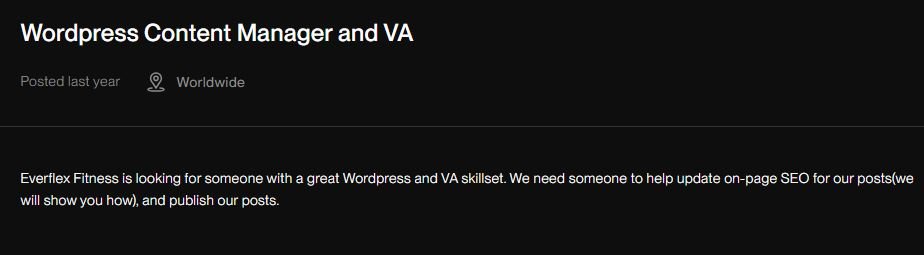
Project Details
First, I began by thoroughly reading the entire document to understand what steps were required to ensure the content would achieve the maximum SEO results. This involved analyzing every aspect of the process, from checking the master spreadsheet for tasks marked in blue to identifying the focus keyword from the keyword master sheet
Traffic Before Optimization
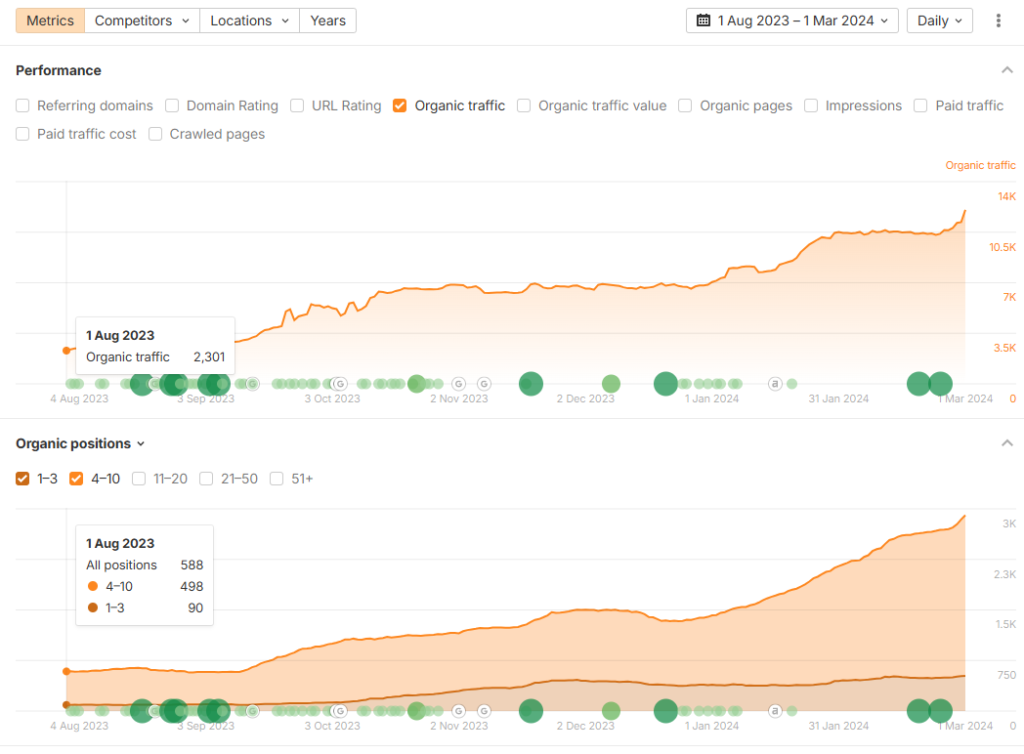
First Steps
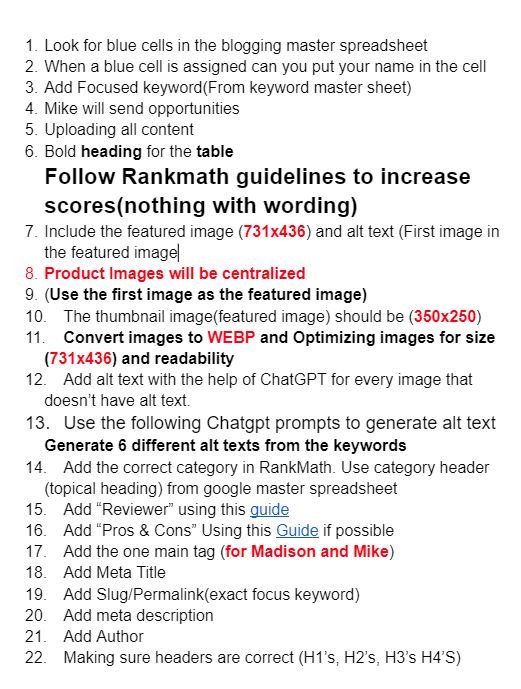
When working on the blogging process, I started by checking the master spreadsheet for blue cells, which indicated tasks that needed attention. Once a blue cell was assigned to me, I would input my name in the cell to mark that I was responsible for it.
Working On The Blogging Process
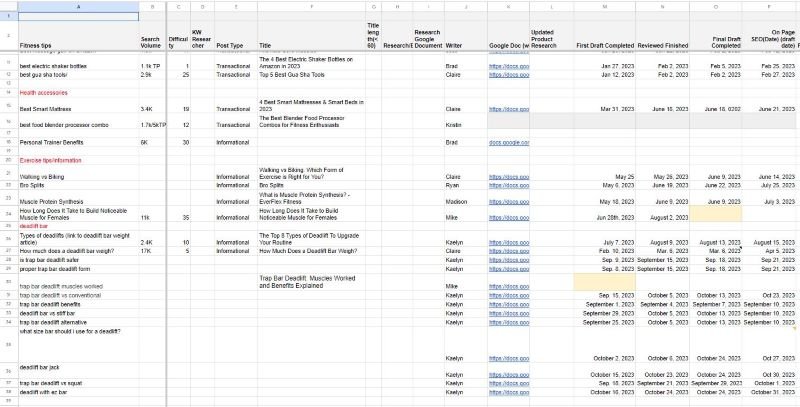
After that, I moved on to uploading the content, ensuring that the headings were properly bolded, especially for tables. It was essential to follow RankMath guidelines throughout the process to maximize SEO scores, though I made sure to focus on technical elements rather than reworking the wording of the text.
The next step was to add the focus keyword for the post. I pulled this from the keyword master sheet, which contained the relevant SEO-focused terms. Mike typically provided additional keyword opportunities, which helped fine-tune the content.
Focused Keyword
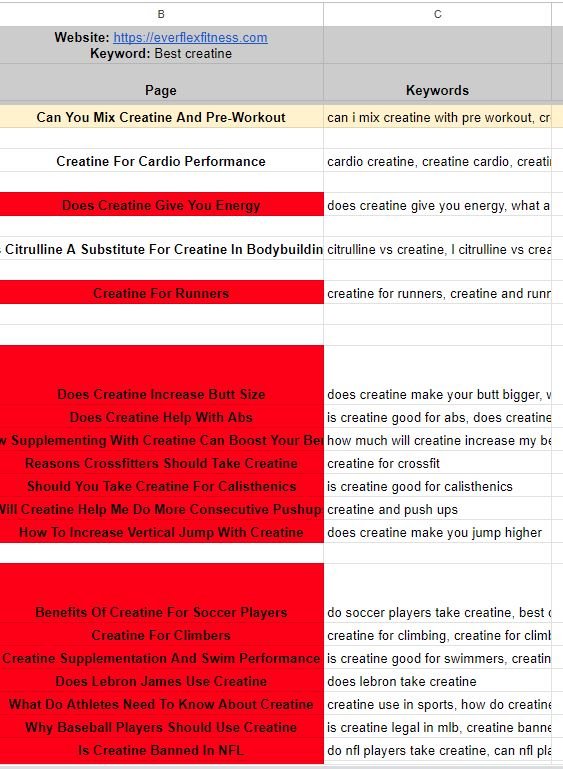
For each post, I included a featured image sized at 731×436, along with alt text for that image. I used the first image as the featured image, and I centralized product images to keep the formatting consistent. The thumbnail image, which doubled as the featured image, was resized to 350×250. Before uploading images, I converted them to the WEBP format and optimized them for readability and size (731×436).
For images without alt text, I used ChatGPT to generate six variations of alt text, based on the post’s keyword. This ensured that all images had accurate and keyword-focused descriptions.
Image Optimization
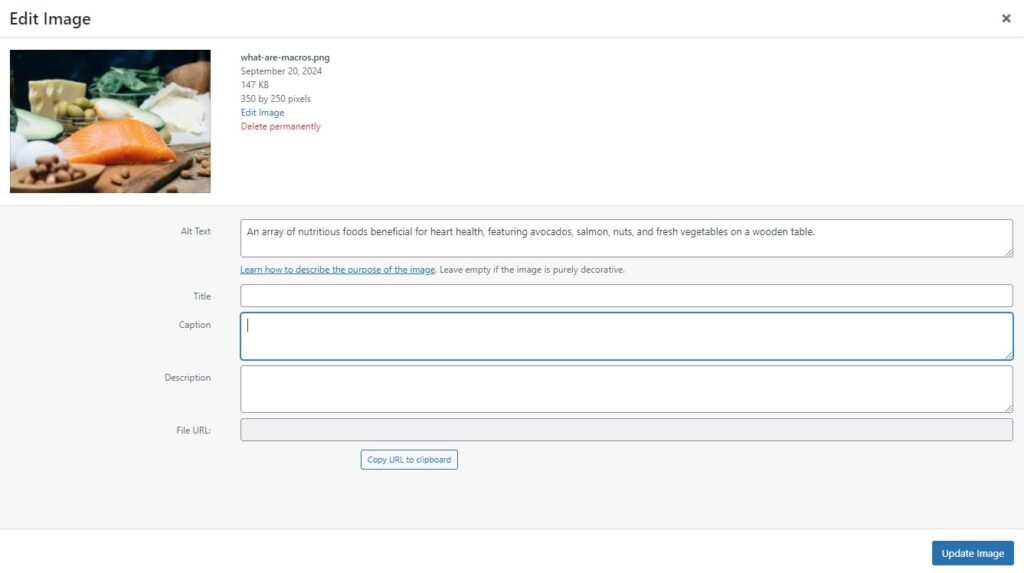
Next, I categorized the post in RankMath by using the category header from the Google master spreadsheet. If applicable, I added the “Reviewer” and “Pros & Cons” sections using the provided guides. I also made sure to assign one main tag for Madison and Mike.
The meta-information was a crucial part of the process. I added the meta title, the exact focus keyword as the slug/permalink, and a meta description. Additionally, I assigned the correct author to the post and ensured all headers were properly formatted as H1, H2, H3, or H4, with no bolding in the headers, as the font style was clean enough without it.
Meta Settings
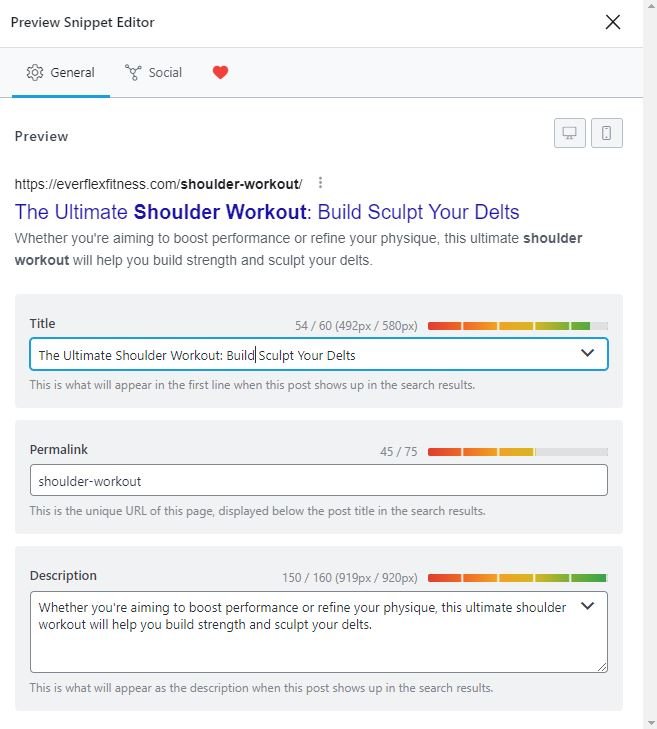
After finalizing the text and formatting, I checked that the post visually matched the quality and structure of other high-quality posts, like the ones on Everflex Fitness. I also included external links where necessary and added product links to the product title. Internally, I included two to three relevant links, ensuring they opened in a new tab.
Internal Linkings

Preview
Once everything was complete, I previewed the post in both mobile and desktop views to verify its appearance across devices. Finally, I changed the color of the blue cell in the spreadsheet back to white, marked the task as completed, and added the date.
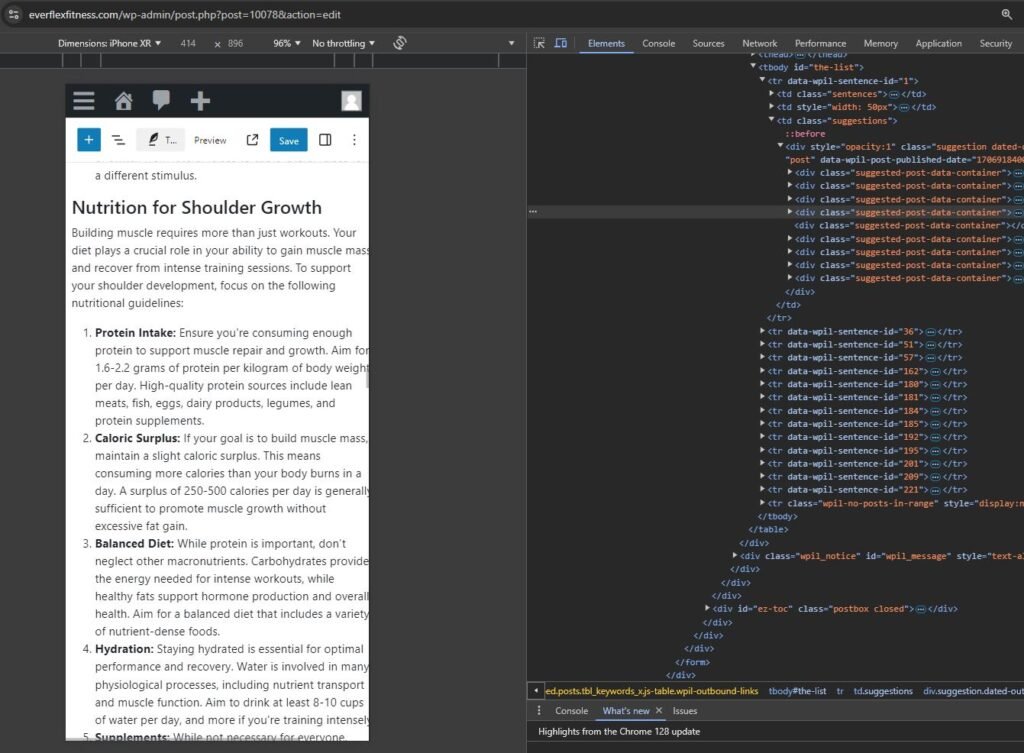
Managing the master spreadsheet involved keeping track of all tasks and updates, ensuring everything stayed organized and on schedule.
Results